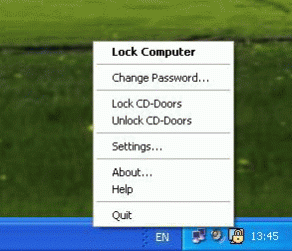Computer Lock Up 2.0
Free Trial Version
Publisher Description
Make sure your data is secure! Computer Lock Up provides you with a powerful tool to lock your PC when leaving it and prevent any unauthorized access.
Whether you want to lock out snooping co-workers, protect yourself from data leaks, or make sure your unsaved work won't be lost - Computer Lock Up is exactly what you need. Set the unlock password and enjoy the new level of security! The software offers advanced capabilities beyond the basic access restriction, which include locking keyboard shortcuts, mouse, CD/DVD drives and screen. Thanks to these features you can now leave your computer unguarded in a room with your toddler or pet without worrying about coming back to an awkward Facebook status or a data disaster.
Unlike the basic Win+L, Computer Lock Up won't let a user with administrative privileges invade your privacy and interfere with your work unlocking your PC. The program has all the security loopholes closed, ensuring that nobody - and not even administrator - can use your computer without providing the correct unlock password you've set.
To protect your privacy even further, the software features startup lock option allowing you (as the name implies) to lock your computer at startup. Such a lock cannot be bypassed in safe mode, so you can be sure that some casual snooper won't be able to read your email or pull a prank on you using this little trick. What's more, the smart program will notify you if someone has tried to break in.
Apart from personal needs, Computer Lock Up can be used for privacy policy enforcement in multi-user (corporate) mode.
About Computer Lock Up
Computer Lock Up is a free trial software published in the Access Control list of programs, part of Security & Privacy.
This Access Control program is available in English. It was last updated on 27 March, 2024. Computer Lock Up is compatible with the following operating systems: Windows.
The company that develops Computer Lock Up is Rixler Software. The latest version released by its developer is 2.0. This version was rated by 5 users of our site and has an average rating of 3.8.
The download we have available for Computer Lock Up has a file size of 1.05 MB. Just click the green Download button above to start the downloading process. The program is listed on our website since 2010-03-30 and was downloaded 682 times. We have already checked if the download link is safe, however for your own protection we recommend that you scan the downloaded software with your antivirus. Your antivirus may detect the Computer Lock Up as malware if the download link is broken.
How to install Computer Lock Up on your Windows device:
- Click on the Download button on our website. This will start the download from the website of the developer.
- Once the Computer Lock Up is downloaded click on it to start the setup process (assuming you are on a desktop computer).
- When the installation is finished you should be able to see and run the program.